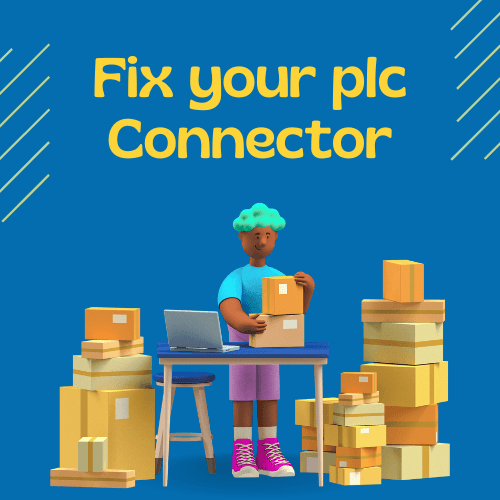how to fix a plc connector Programmable Logic Controllers (PLCs) are use in many industrial and commercial systems to control and automate processes. They consist of a microprocessor, input/output (I/O) modules, and a connector, which helps in connecting the I/O modules to the PLC. However, sometimes the connector may develop issues and this can cause the system to malfunction.

Here are the steps on how to fix a PLC connector problem:
1. Identify the problem: The first step is to identify the problem with the connector. There could be several reasons for the connector to malfunction, such as loose connections, corroded pins, damaged cable, or a faulty connector. In some cases, the issue may also be with the I/O module itself.
2. Check the connections: If the problem is a loose connection, check all the connections on the connector and make sure they are tight. If the problem is corrod pins, clean the pins using a wire brush and then tighten the connections.
3. Replace the cable: If the cable is damaged, replace it with a new one. Make sure to use the same type of cable as the original to ensure compatibility with the connector.
4. Replace the connector: If the connector is damaged or faulty, it will need to be replaced. Make sure to use a connector that is compatible with the PLC and the I/O module.
5. Check the I/O module: If the problem persists even after replacing the connector, it is possible that the I/O module may be faulty. Check the I/O module and replace it if necessary.
6. Check the PLC program: Once the connector and I/O module have been fixed, check the PLC program to make sure it is configured correctly. If the program is incorrect, it can cause the system to malfunction.
7. Test the system: Finally, test the system to make sure that it is working correctly. If the system is still not working, check all the connections and cables again to make sure they are tight and that there are no damaged components.
In conclusion, fixing a PLC connector problem requires careful attention to detail and a thorough understanding of the system. In other words, It is important to identify the root cause of the problem and take the appropriate steps to fix it. Moreover, Ino If you are not familiar with PLCs or are unsure of how to fix the problem, it is best to consult a professional. However, For more information please contact us as soon as possible follow our PLC-UNLOCK Facebook page
Our Other Blogs:
How To Install Pro Tuner For Digital Stepper
Logo OBA 6 Programming Software Full Setup and Installation
How To Install WinCC Flexible 2008 SP5 For W10